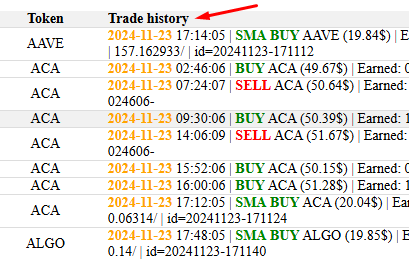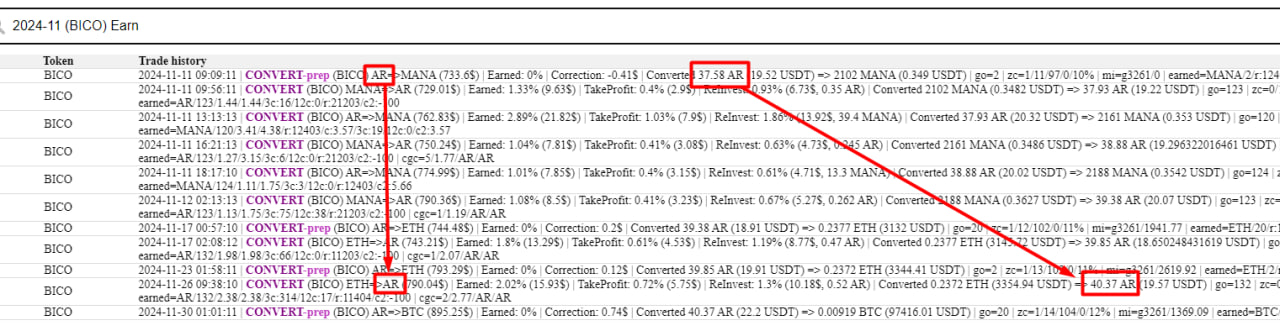menu:menu-trade
TRADES
In this menu we see the Robot's trades for today + back in time for any period
can be filtered: e.g.
- delete “Earn” = then all operations are visible;
- change date;
- enter a coin name = then all transactions with a given coin will be visible for a given day/time interval, etc.
Trading types / Kereskedési típusok:
- BUY/SELL The Robot buys a given coin for $ and if it can realize at least 2% profit, it sells it for $. If the exchange rate of the coin falls by at least 2% compared to its sale price, then the coin is bought back (ie, it produces extra coins).
- CONVERT With the convert function, the Robot converts between 3-4-5 types of coins in a converter row so that the number of coins increases by at least 1% with each convert.
- GI-CONVERT From Buy/Sell can be Global Invest-CONVERT with a given coin, when the exchange rate moves by more than 5% in the opposite direction from the desired one, then the Robot AI selects the most suitable 1 type of coin from the coins listed in Global Invest, with which it starts to convert itself, still increasing the number of 2 types of coins.
- CONVERT-prep/ GI-CONVERT-prep In the event that there is no profit-making conversion option, BUT the AI perceives that if it makes a 0%, i.e. no-profit convert (prep), in that case, another profit-making next convert can easily be created.
- DCA $ cost average - The Robot will buy favorite coins that may have been manually specified in the CONFIG menu, if the price of the favorite coins has fallen, and there are enough free $ to buy 1x per day for the $ amount specified in the Global Invest Step menu.
- RESTART CONVERT When in a converter row (3-4-5 types of coins) the capital returns to the starting coin (realizing the same visible increase in the number of starting coin), then the Robot performs a technical Restart, which deletes the previous ratio of the coins in the given converter row, thus also ensuring the new converts that are still effective and as effective as possible.
- GROW A standalone module that is designed to increase the $ value of our portfolio based on buy/sell based on various AI technologies. Please note, losses may occur here!
- SMA A standalone module that increases the $ growth from a given coin based on SMA parameters. Attention, losses may also occur here!
If you click on Trade history, the list will be sorted in chronological order of trading.:
The change in the number of coins/tokens can be tracked here as well as in EVAL - EVALUATION
In the filter, you can delete the date and enter the coin you are interested in. In the case of CONVERTs, the coin is in brackets, so for example, for the search term (BTC), all the conversions of (BTC) convert will be displayed. In each row you can see how much was converted, so you can track when and what you converted to, it must ALWAYS achieve an increase if you convert.
menu/menu-trade.txt · Last modified: by 127.0.0.1